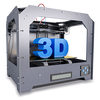The KITE Arduino UNO Kit: Setup, Usage & Troubleshooting Guide
The KITE Arduino UNO Kit is a comprehensive starter kit designed for students, makers, and educators perfect for diving into Arduino-based electronics quickly and confidently. It’s also known as the Official KITE Robotics Kit – Arduino-based STEM Kit for Kerala under the Kerala Government's IT@School initiative.
Whether you're setting up a school lab or exploring robotics at home, the KITE robotics kit offers everything you need to get started.
● Arduino UNO R3 SMD Board (with acrylic case)
● USB A‑to‑B cable
● 840‑point breadboard
● Female-to-female, male-to-male, and male-to-female jumper wires
● Red, green, and yellow LEDs measuring 10 x 5 mm
● SG90 Servo motor
● LDR sensor module, IR sensor module
● Piezo buzzer module
● Five pushbutton switches
● 20 resistors (approx. 470 Ω, ¼ W)
● Male Berg header strip
● Sturdy plastic box clearly labeled under the lid for easy part identification (tomsonelectronics.com)
This all-in-one kit was officially adopted by Kerala’s Little KITEs STEM program (Kerala 2024‑25), making it an ideal KITE Arduino STEM kit for students.
Basic Connections & Getting Started
Installing the Arduino IDE
Download and install the latest version of the Arduino IDE from the official website (arduino.cc). It's available for Windows, macOS, and Linux. This software is used to write, compile, and upload your programs (called "sketches") to the Arduino UNO board.
Connecting the Arduino UNO
1. Plug the Arduino UNO R3 into your computer using the included USB A-to-B cable.
2. The power LED (green) on the board should light up, confirming it’s powered.
3. If drivers don’t install automatically, you can find them under “Tools → Board
Manager” in the IDE or download them manually for CH340 or ATmega16U2 chipsets.
Configuring the IDE
● Go to Tools → Board → Arduino UNO
● Go to Tools → Port and select the COM port that appears when the board is plugged in
You're ready to upload your first program!
● Upload this sketch to your UNO.
● The onboard LED connected to pin 13 will blink every second!
This verifies that your board, IDE, and driver setup are all working perfectly.
Ready to Go Further?
Use jumper wires to connect external LEDs, sensors, and buzzers from the kit and build your own creative circuits.
For full troubleshooting, refer to the Arduino documentation around digitalWrite, analogRead, and servo examples.
Common Setup Pitfalls & How to Avoid Them
Forgetting Resistor With LEDs
Happens often: if you plug LEDs without a resistor, they may burn out instantly. Always use one even if it lights softly.
Wrong Sensor Wiring
Modules like LDR or IR can be connected backwards. Double-check VCC = 5V, GND = GND, and the signal pin is correct.
Breadboard Mismatch
Misaligned rows or columns on breadboards can cause jumps in wiring check continuity before powering up.
Wrong Servo Orientation
Plugging the servo motor incorrectly (incorrect wire for signal vs ground) may cause erratic rotation or no movement. The yellow/orange wire is the signal.
Power Supply Issues
Always use the USB connection or a proper 5 V regulated supply. Do not feed 9 V directly to the 5 V pin use the barrel jack or VIN input only within safe range.
Tips to Get Most Out of Your Kit
● Use the servo motor to make moving robotics projects or simple pantilt modules
● Combine the IR sensor with the buzzer for motion-triggered alarms
● Use the LDR sensor to make automated night lights or ambient-responsive builds
● Connect push buttons to digital pins and control via interrupts for more efficient input
● Use the plastic case as your solderless storage box and workspace tray
Related Kits & Components from Tomson Electronics
● Servo motors and sensor modules
● Arduino UNO official / compatible boards
Looking for pricing or bulk education orders? Check the KITE robot kit price in India for updated discounts.
Connect on Instagram for More Inspiration!
Follow us and tag @tomsononline with your KITE Kit builds.
Final Thoughts: Your First Big Step in Electronics
The KITE Arduino UNO Kit offers everything a beginner needs in one neat package. The components, labelling, and sturdy box make it ideal for learning electronics fundamentals in a hands-on, safe way.
From basic LED flicker sketches to servo-actuated alarm systems, this kit opens the door to creativity and understanding embedded systems deeply.
If you're an educator looking to buy a KITE robotics kit for schools, or a parent looking to support your child’s STEM learning, this kit is an easy recommendation.
And if you ever get stuck, drop your photo or circuit diagram in a comment Tomson support is always happy to assist.
Start constructing your electronics journey by investigating the KITE Arduino UNO Kit right now:
https://www.tomsonelectronics.com/products/kite-arduino-uno-kit
KITE Robotics Kit for Students – STEM Learning Made Easy.