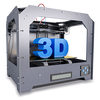Top 5 Common Connector Failures and How to Avoid Them
Your project was working fine yesterday but today, something’s off. Maybe your LED strip won’t turn on, or the motor’s acting glitchy. You've checked the code, re-uploaded the firmware, even swapped sensors. Still no luck.
Chances are… it's the connector.
Connectors are often overlooked in DIY electronics, yet they’re one of the most common points of failure. Whether you're prototyping with jumper wires or assembling an industrial-grade enclosure, poor connections can lead to erratic behavior, signal noise, or total failure.
In this blog, we’ll highlight 5 of the most common connector failures, show you why they happen, and give you actionable tips on how to avoid them with links to trusted alternatives from Tomson Electronics.
1. Loose or Intermittent Connections
This is the classic “it works if I hold it just right” failure. It happens when connectors don’t grip properly or shift due to vibration, movement, or even minor changes in temperature.
Why It Happens:
-
Low-quality female sockets or pins
-
Incompatible pitch spacing
-
Repeated insertions wearing out the grip
-
No locking mechanism
How to Avoid It:
-
Use locking connectors like JST-SM or Molex
-
For high-vibration applications (robots, drones), avoid Dupont connectors
-
For semi-permanent builds, switch to screw terminals
2. Corrosion and Oxidation
Ever seen greenish or blackened pins on an old connector? That’s corrosion and it can create resistance, noise, or total signal loss.
Why It Happens:
-
Exposure to humidity or moisture
-
Handling with bare, sweaty hands
-
Cheap unplated metal contacts
How to Avoid It:
-
Choose connectors with gold-plated or nickel-plated contacts
-
Use anti-corrosion spray for outdoor builds
-
Seal exposed connectors with heat-shrink tubing or silicone grease
3. Pin Misalignment
Pin misalignment is one of the most frustrating and easy-to-make mistakes — especially with multi-pin connectors or when working in tight enclosures.
Why It Happens:
-
Forcing the wrong connector orientation
-
Misreading pin headers or labels
-
Using unkeyed connectors
How to Avoid It:
-
Use polarized connectors (with one-way insertion)
-
Clearly label pin functions with color-coded tape or silkscreen
-
Triple-check pin orientation before powering up
4. Overheating or Melting
Ever plugged in a connector and smelled burning plastic? That’s a sign of excessive current or poor contact, leading to heat buildup and even fire risk.
Why It Happens:
-
Drawing more current than the connector’s rating
-
Loose contacts causing arcing
-
Using signal connectors (like Dupont) for power loads
How to Avoid It:
-
Always check current ratings before use
-
Use XT60 or screw terminals for >1A current
-
Avoid using jumper wires or headers for motors or LED strips
👉 Use XT60 or XT30 Connectors for High Power
5. Using the Wrong Connector for the Application
Sometimes, a failure isn’t due to a broken connector it’s because the wrong type was used in the first place. Using loose jumper wires for permanent installations or trying to cram oversized DC jacks into mini power rails can be a recipe for failure.
Why It Happens:
-
Convenience during prototyping
-
Lack of familiarity with connector families
-
Budget constraints or shortcuts
How to Avoid It:
-
Use barrel jacks for DC input
-
Use header pin sockets for modular boards
-
Use panel-mount connectors for enclosures
Bonus: Pro Tips for Connector Reliability
-
Strain relief is your friend – use zip ties or clamps to secure cables
-
Crimp, don’t just twist – crimping ensures better mechanical and electrical contact
-
Use ferrules when inserting stranded wire into screw terminals
-
Heat shrink for reinforcement – especially for field-deployed or mobile projects
-
Test connectors before installation – a 1-minute test can save a 3-hour debug
Get the Right Connector from the Start
Here’s a quick cheat sheet to help you pick the right connector based on your application:
|
Application |
Recommended Connector |
|
Prototyping on breadboard |
Dupont, header pins |
|
Battery packs |
JST, XT60 |
|
Power input |
Barrel jack, screw terminal |
|
Modular boards |
Header pins with sockets |
|
High-vibration setup |
JST-SM, Molex with locks |
|
Outdoor enclosures |
Panel-mount + heat shrink + sealant |
👉 Shop All Connectors at Tomson Electronics
Final Thoughts: Small Parts, Big Consequences
When a project fails, it’s rarely because of the fancy microcontroller; it's often a loose wire, bad contact, or burned pin. Connectors may be small, but they play a huge role in the reliability of your electronics.
By understanding the most common connector failures and how to prevent them you’re one step closer to building circuits that last, whether they're prototypes or products.
So go ahead: invest in better connectors, learn their ratings, and treat them with the same care as any IC or sensor. Because when your connections are solid, your project is unstoppable.
👉 Start with Better Connectors – Shop Now
Need help identifying or matching a connector? Just drop us a photo or question we’re here to help.