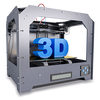Tips for Troubleshooting Common Issues in DIY Electronics Projects
So you’ve wired up your circuit, uploaded your code, and flipped the switch... but nothing happens. No blinking LEDs. No sound from the buzzer. The display’s blank. What went wrong?
If you’ve ever worked on a DIY electronics project whether it’s your first or your fiftieth you know the frustration of things not working as expected. The good news? Troubleshooting is a skill, and like any skill, it gets better with practice.
In this guide, we’ll explore practical tips and real-world strategies for identifying and solving common electronics project issues from wiring woes to code glitches so you can get your project back on track.
🔌 1. Start with the Power
This might seem obvious, but you’d be surprised how many times a project fails because it’s simply not powered correctly.
✅ Troubleshooting Tips:
-
Double-check the power source. Is your battery dead? Is the USB cable properly connected? Is your power supply providing the correct voltage?
-
Use a multimeter to verify voltage levels at key points in your circuit.
-
Watch for reversed polarity. Plugging power backward can damage sensitive components like microcontrollers or ICs.
-
If you're using a breadboard, make sure the power rails are connected many breadboards split the rails in the middle!
🧩 2. Verify All Connections
Loose or incorrect connections are probably the #1 cause of non-functional circuits especially on breadboards.
✅ Troubleshooting Tips:
-
Compare your setup with the schematic or Fritzing diagram. One misplaced jumper can throw everything off.
-
Use color-coded wires for ground, power, and signals to avoid confusion.
-
Push down all components firmly on the breadboard especially ICs or headers.
-
For soldered PCBs, inspect with a magnifying glass to look for:
-
Cold joints
-
Shorted pads
-
Missing solder points
💻 3. Review Your Code
In microcontroller-based projects (Arduino, ESP32, STM32, etc.), the logic lives in your code. Even with perfect hardware, a simple bug can cause things to misbehave.
✅ Troubleshooting Tips:
-
Check your pin numbers. Make sure the pins you're referring to in code match the hardware connections.
-
Use Serial.print() or Serial Monitor (in Arduino IDE) to output debug information.
-
Break down your program into smaller sections and test each part individually.
-
If using libraries, ensure they’re up to date and compatible with your board.
Example:
Serial.begin(9600);
Serial.println("Sensor value: " + String(analogRead(A0)));
This simple debug line can save you hours by confirming if your sensor is even reading values at all.
🌡️ 4. Test Components Individually
Sometimes the issue isn't in your circuit or code it's the component itself.
✅ Troubleshooting Tips:
-
Use a multimeter to test resistors, continuity, or diode orientation.
-
Swap with a known good component (like a spare LED or sensor) to rule out hardware failure.
-
Some modules (e.g., ultrasonic, DHT11, IR sensors) can be tested using basic example code found in Arduino IDE or online tutorials.
Don’t assume a component is good just because it's new manufacturing defects, static damage, or user error during installation can all take a toll.
🔁 5. Keep an Eye on Pinouts and Orientation
Many components, especially ICs, transistors, and polarized caps must be connected in a specific direction. Mixing them up can cause shorts, or worse, permanent damage.
✅ Troubleshooting Tips:
-
Always refer to datasheets or pinout diagrams before inserting parts.
-
Look for the notch or dot on ICs to find pin 1.
-
Diodes, electrolytic capacitors, and LEDs have polarity reverse and they won’t work (or may get damaged).
Even small mistakes like mixing up TX and RX lines on a serial device can cause communication to fail.
🔄 6. Check for Ground Loops or Missing Grounds
Your project must have a common ground between all modules and the microcontroller. Without it, even if the connections seem fine, the signals won’t reference the same voltage and could fail silently.
✅ Troubleshooting Tips:
-
Ensure all GND pins are connected, especially if using multiple power sources.
-
Use a single shared ground rail when working with external modules.
-
With multiple power supplies (e.g., Arduino on USB + external module on LiPo), ensure there's a common GND wire.
🧠 7. Simplify the Problem
If nothing seems to work, start over but in smaller pieces.
✅ Troubleshooting Tips:
-
Remove non-essential modules and test core functionality first.
-
Build the circuit in stages and verify after each step.
-
Isolate sensors, motors, or displays and run basic test programs.
This method helps you localize the problem instead of guessing across the entire system.
⚠️ 8. Look for Heat or Smoke
Sometimes things go wrong quietly, and other times they leave clues like:
-
Overheating chips
-
Burn marks
-
Smell of burnt plastic
✅ Troubleshooting Tips:
-
Power down immediately if you see/smell smoke.
-
Carefully feel components for excessive heat (with power ON briefly).
-
Use your multimeter to look for short circuits across VCC and GND.
Prevention tip: Add resistors when driving LEDs or buzzers, and double-check power ratings of modules before use.
🧰 9. Use the Right Tools
Having a few basic tools can dramatically speed up troubleshooting.
🛠️ Essentials:
-
Oscilloscope (if working with analog or timing-critical signals)
-
Jumper wires, breadboards, and header pins
-
Soldering iron (for fixing weak joints)
If you don’t own them yet, even basic versions of these tools will improve your DIY life significantly.
🤝 10. Ask for Help, the Smart Way
Sometimes, even after all the debugging, the problem remains. That’s OK — it happens to everyone. This is where the maker and engineering communities shine.
✅ Tips for Asking:
-
Share clear pictures of your wiring or PCB
-
Include code snippets, especially if it's short and relevant
-
Describe what you expected vs what happened
-
Mention the exact components used (including part numbers)
Whether you ask in a forum, WhatsApp group, Discord server, or Reddit thread, being clear helps others help you faster.
Conclusion
Troubleshooting is not just fixing mistakes, it's an essential part of learning and building. Every broken circuit teaches you something new. Every fix builds your confidence.
The next time your DIY project isn’t working, don’t panic. Work through it step by step. Think like an engineer. Test like a detective. And most importantly don’t give up.
Remember: Every pro maker was once a beginner staring at a dead LED wondering what went wrong.
💬 Got Stuck? We’re Here to Help!
At Tomson Electronics, we not only provide top-quality electronics components, but we’re also passionate about helping you succeed. Whether you’re facing sensor issues or just don’t know where to start reach out to our team or check our growing library of tutorials and project guides.