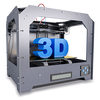Transistors are the backbone of modern electronics. These small but powerful components act as switches and amplifiers, enabling a vast range of functions from toggling an LED in a simple hobby project to managing high-current loads in industrial machines. However, like all electronic components, transistors can fail. When they do, the effects can range from minor circuit glitches to complete device shutdowns. Fortunately, testing and replacing a faulty transistor is straightforward once you understand the signs of failure and have the right tools.
In this guide, we’ll walk you through how to identify a bad transistor, how to test it properly using a digital multimeter, and how to replace it safely. We'll also recommend trusted tools and components that will make the job easier and more reliable.
Recognizing the Signs of a Faulty Transistor
Spotting a bad transistor can be tricky, but certain warning signs often reveal the problem. Here are the most common symptoms:
- The circuit doesn’t power on or behaves erratically.
- Electrical current consumption unusually high or low.
- Overheating of the transistor or nearby components.
- Dim or flickering LEDs, malfunctioning motors, or weak amplification.
- Physical damage such as burn marks or broken packaging.
- Incorrect voltage readings across the transistor’s terminals.
If you notice one or more of these issues, it's a strong indication that your transistor may need testing and possibly replacement.
How to Test a Transistor with a Multimeter
A digital multimeter with a diode test mode is the best instrument for testing a transistor. The transistor's internal junctions act similarly to diodes, and this function lets you measure the voltage drop across them. The base (B), collector (C), and emitter (E) are the three pins that are commonly seen on transistors. You’ll need to know the pinout of your specific transistor model, which can be found easily by looking up the datasheet online.
Once your multimeter is set to diode mode, you can begin testing. Keep the red probe on the base of the NPN transistor and place the black probe on the emitter. You should see a reading between 0.5 and 0.8 volts — this indicates a healthy base-emitter junction. Then move the black probe to the collector and repeat the test; the readings should be similar. Reversing the probes in both positions should result in an “open” reading (no conduction). For a PNP transistor, the process is reversed: the black probe goes on the base, and the red probe is used to test the emitter and collector. Again, look for a 0.5–0.8V drop and no conduction when reversed.
If either junction reads as a short (0V or very low voltage) or remains open in both directions, the transistor is likely faulty. Leakage readings (e.g., a diode drop below 0.3V) may also indicate degraded performance.
Choosing the Right Multimeter
The quality of your multimeter has a significant impact on the test's dependability. You don’t need a high-end professional model, but it's important to have one that includes diode mode and, ideally, a transistor testing socket (hFE tester). This socket allows you to test bipolar junction transistors (BJTs) by measuring their gain, although it's more of a convenience feature than a necessity.
A great starting point for beginners is the UNI-T UT33D+ which includes both diode mode and an hFE tester. If you're more advanced or working on sensitive or high-precision circuits, the MECO’s 108B+ is a well-known True RMS meter with excellent accuracy.
Replacing a Faulty Transistor
Once you've confirmed a transistor is faulty, replacing it requires a few careful steps. Start by finding a replacement transistor with matching or better specifications. This means the replacement should support equal or greater voltage and current ratings, have the same gain class if amplification matters, and have the same pin configuration or clearly documented differences.
Use a desoldering pump or copper braid along with a soldering iron to remove the old transistor. Heat the solder just enough to release the leads without damaging nearby components or lifting the circuit board’s copper traces. Once removed, clean the pads and insert the new transistor, making sure the pins align with the correct pads. Solder each leg with a clean, shiny joint and trim any excess lead.
Before powering the circuit, double-check your work. Confirm that the new transistor is properly oriented and that no solder bridges or cold joints are present. If possible, use a current-limited power supply or a fuse to safely test the circuit’s behavior after replacement.
Tips for Preventing Future Failures
Replacing a transistor is only part of the job — preventing another failure is just as important. To reduce input current, a resistor should always be placed between a microcontroller pin and the base or gate of the transistor. For circuits that switch inductive loads like motors, solenoids, or relays, a flyback diode is essential. This diode shields the transistor from spikes in high voltage that occur when the inductive load is switched off.
Power transistors often generate heat. When using TO-220 or TO-247 packaged transistors, ensure proper heat dissipation with heatsinks or thermal pads. For MOSFETs, also make sure you're using logic-level types when driving them from 3.3V or 5V logic signals.
Finally, be careful how you handle delicate transistors, especially MOSFETs. Static discharge can destroy them even before they’re soldered into place. Touch a grounded metal object before handling the part, or wear an anti-static wrist strap if working with ESD-sensitive components.
Wrapping Up
Learning how to test and replace faulty transistors is one of the most practical skills in electronics. Whether you’re troubleshooting a flickering LED or repairing a failed power supply, being able to diagnose and correct a bad transistor can save time and extend the life of your devices. With a reliable multimeter, a steady soldering hand, and a bit of patience, you can confidently bring your circuits back to life.
Tomson Electronics offers a wide selection of reliable transistors and multimeters to support your repair or development work. Whether you're fixing a worn-out BJT or upgrading to a more powerful MOSFET, sourcing from trusted suppliers ensures performance, compatibility, and peace of mind.