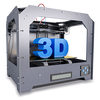How to Choose the Right Connector for Your Project
You’ve got your sensors, your microcontroller is programmed, your power supply’s ready but then comes the question: How do I connect everything reliably?
Connectors are the glue of electronics. Whether you’re building a wearable, a drone, or an industrial controller, choosing the right connector is key to making your project function smoothly, safely, and serviceably.
In this guide, we’ll break down the key factors in selecting connectors and help you match each type to the right application with direct links to quality components from Tomson Electronics.
Why Connectors Matter
A poorly chosen connector can:
-
Loosen over time and cause intermittent failures
-
Be difficult to plug/unplug
-
Fail under vibration or thermal cycling
-
Mismatch voltage/current requirements
Good connectors improve modularity, serviceability, and signal reliability especially important when your project moves from breadboard to enclosure.
Step-by-Step: Choosing the Right Connector
Here’s how to select the best connector for your electronics project:
1. Determine What You’re Connecting
Are you linking:
-
A sensor to a microcontroller?
-
A battery to a power circuit?
-
A PCB to another PCB?
-
An external device to an enclosure?
Different interfaces need different connectors so start by mapping out the devices and power/signal paths.
2. Consider Current and Voltage Ratings
Always check the voltage and current requirements of the connection.
-
A JST connector may be fine for 3.3V logic
-
But for a 12V motor drawing 2A, you’ll want screw terminals or XT60 plugs
Rule of thumb: Choose a connector rated for at least 125% of your expected current.
3. Count Your Pins (And Add One Extra)
If you need to connect:
-
1 line → use a 2-pin connector (one for GND)
-
I2C sensor → use a 4-pin connector (VCC, GND, SDA, SCL)
-
Serial device → 3-pin (VCC, GND, TX/RX)
Always include at least one spare pin for future upgrades or debugging.
👉 Buy Header Pins & Jumper Wires
4. Match the Form Factor
Think about the physical layout of your project:
-
Will the connection be inside an enclosure?
-
Does it need to disconnect quickly?
-
Is it mounted on a breadboard or PCB?
This helps you decide between:
-
Dupont (for breadboards and prototyping)
-
JST-SM (for secure PCB/battery connections)
-
Barrel jacks (for DC power)
-
Screw terminals (for tool-secured wiring)
-
USB ports (for programming or charging)
5. Reusability and Cycle Life
Some connectors are plug-and-forget, while others must be connected/disconnected frequently. Look at the rated cycle life.
-
USB-A/B: 1,500+ insertions
-
Dupont: ~100 insertions
-
JST: 100+ reliable insertions
-
Screw terminals: Semi-permanent but secure
6. Choose Between Male and Female Ends
Most connectors come in male (pin) and female (socket) versions. Choose based on:
-
Safety: live voltages should stay on the female side
-
Mechanical layout
-
Compatibility with breadboards or PCBs
Tip: Keep your power outputs as female and logic inputs as male for better safety and standardization.
Matching Connector Types to Applications
Let’s break down some common project types and the ideal connectors for each:
Prototyping on Breadboards
Use: Dupont connectors & jumper wires
-
Easy to swap, no soldering required
👉 Buy Jumper Wire Sets
Power Supply to Microcontroller
Use: Barrel jack (DC) or JST
-
For 5V/9V/12V wall adapters or battery packs
👉 DC Barrel Jacks
Enclosure Panel Connections
Use: Screw terminals or PCB headers
-
Great for firm, semi-permanent wiring
👉 Terminal Strip Blocks
Robotics and Drones
Use: JST-SM or XT60 connectors
Audio or Sensor Interface
Use: 3.5mm audio jacks or I2C 4-pin
-
For stereo audio or signal passthrough
👉 Audio Jack 3.5mm
Common Mistakes to Avoid
-
Mismatched pin pitch: 2.54mm vs 1.25mm always double-check spacing
-
Buying only one side: don’t forget to order both male and female ends!
-
Forgetting orientation: reversed power pins = fried boards
-
Ignoring mechanical strain: loose connectors can disconnect mid-project
-
Using Dupont connectors for high-current loads: not safe for motors or heavy power rails
Tools That Help with Connectors
-
Crimping tools: For making your own JST/Dupont cable
-
Wire strippers and ferrules: For screw terminal connections
-
Labeling tape: For identifying connector functions
-
Heat shrink tubing: For extra insulation
Final Thoughts: Connect with Confidence
Choosing the right connector is about more than just matching pins; it's about ensuring mechanical reliability, electrical safety, and project expandability.
By planning your connections early, understanding the demands of each interface, and using high-quality components, you’ll build projects that are not just functional but dependable and professional.
At Tomson Electronics, we stock all the connector types, tools, and kits you need to connect every part of your idea from power to signal to data.
Need help picking a connector? Drop us a message with your project requirements we’re always happy to help you plug in the right solution.